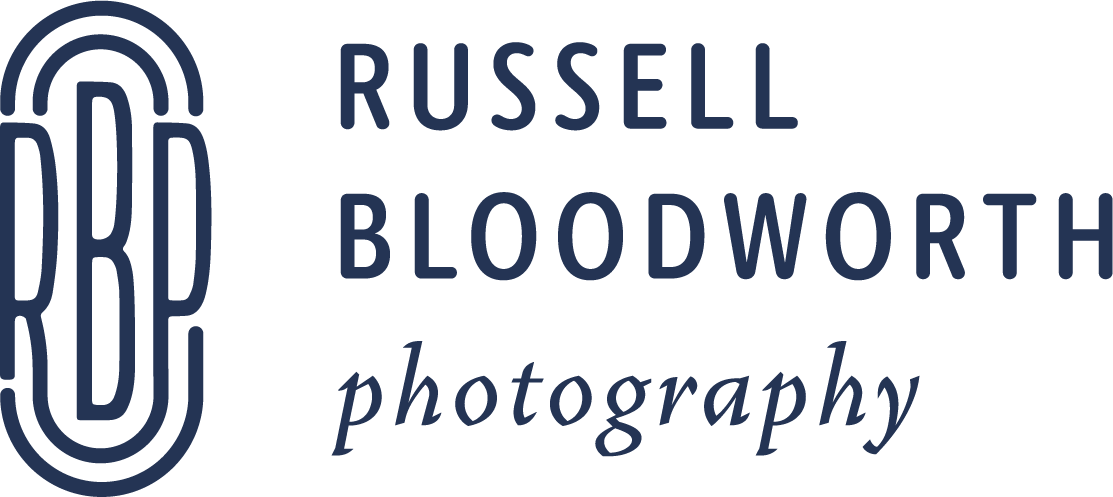Fuji Film Simulations vs 3rd Party Lightroom Presets: An Initial Take
This post may contain affiliate links. Click here to read my affiliate policy.
This one’s going to be pretty stream of consciousness, so get ready!
I’m still a novice at this in many ways, but one of the first things for any new digital photographer to figure out is how they’re going to handle post processing of their photos.
Should you shoot JPEGs, letting the camera process your photos, maybe making only minor tweaks later in post processing? Should you shoot RAW? If so, will you do your own edits from scratch in RAW processors like Lightroom (my editor of choice, probably just due to familiarity), Capture One, etc.? Or will you rely on some level of presets built by 3rd parties to handle your processing needs?
The nice thing about shooting JPEGs or using 3rd party presets is that they can help speed up your workflow and provide visual consistency in their work. The problem though as I see it is that many people are using these 3rd party presets, which makes it so that many photographers’ work looks the same. If you and I are both using the same VSCO Portra 160 preset, then it’s not going to be surprising if if our work looks like it was shot by the same photographer. Plus it means I have less control over the output. Somebody else basically did half the work for me.
I’m being a bit hyperbolic here, but you see the potential issue.
My Initial Struggle to Find a Visual Style Unique to Me
So, what’s my take on all this? Honestly, I’m still figuring that out, and that’s why I’m writing this particular post. I really started getting into photography in a big way only since late last year. The first six months of that period really involved me trying to figure out what my visual style was, and how I was going to create a look that was unique and easily replicable. The most distinctive aspect of my style has more to do with my documentary composition probably, but the question of the processing really weighed on me and still does to a slight degree.
The Appeal of the Fuji X System and Its “Film Simulations”
One of the reasons that I bought into the Fuji X system in the first place is due to Fuji’s great reputation when it comes to Film Simulations that are built into the camera’s JPEG processing. Provia, Velvia, ACROS, Astia, etc. All these various film simulations are modeled after classic Fuji film stock and are intended to bring that classic look to your photography in a seamless and EASY way. The ease factor cannot be understated since at the time I wanted to spend very little time futzing about in Lightroom.
Although I was happy with using the built-in Fuji simulations at first, I quickly began to make custom tweaks to the various simulations settings/profiles. This was partly to give my photography a more distinct look, but also it was just to get to images I truly loved. When I do shoot JPEG, I typically shoot either a slightly higher contrast version of Provia for color, or a very high contrast version of ACROS-Rg for black and white.
Moving from JPEGs to RAW Reintroduced Processing Challenges
But now that I’ve started shooting paid gigs, I have started shooting RAW more so that I have more flexibility during editing. Although Lightroom includes its own versions of Fuji’s film simulations that tie to the Fuji X-T2’s camera profile which I can use, they simply don’t look quite the same as when the camera processes the images. Close, but definitely not the same. I suppose I could start using FujiFilm’s RAW processor tool which would allow me to use the camera’s actual simulations, but I don’t love adding that extra wonky step into my workflow.
Experimenting: My Own Edits vs 3rd Party Presets
I still use Lightroom’s interpretation of Fuji’s film simulations from time to time, but I’ve started to experiment in 2 very different ways when it comes to my editing. On the one hand I’m starting to make my own edits from scratch at the beginning of a session, and then I’ll apply the look once I like it to the rest of the set. On the other, I’m also becoming increasingly intrigued by some of the 3rd party preset options out there to help jump-start my editing process right out of the gate.
If you are interested in photography at all, it’s likely you’ve seen Facebook or Instagram ads from all kinds of different photographers advertising their own preset bundles. I assume that some of these people are actually just repackaging other preset bundles they’ve purchased and are reselling them. Definitely wouldn’t surprise me.
Last Christmas I bought one of these packs just because it was being sold for so cheap. (A lot of these packs remind me of Invicta watches or Jos A Bank. They have ridiculously high list prices, but they always sell at 70-90% off. Not shady at all, right?). Anyway, after trying out some of the presets, I pretty much found all of them unusable for my style expect on very select occasions. For the most part, the presets were too heavy handed and made my work all look like it was run through an Instagram filter.
Fast forward to today. I’ve stumbled since then on what seem to be regarded as higher quality presets from more reputable sources. I’m most drawn still to the ones that claim to mirror old film stock, and there are a number of supposedly great options out there. VSCO (probably king of the hill in terms of widespread usage), Mastin Labs, RNI Films, NIK Collection, etc. (As a side note, I’ve used a free trial of the NIK Collection, which is a pretty cool tool. The problem is that you can’t make non-destructive NIK Collection edits from within Lightroom itself). The problem with all of these options is that they may be great, but they may be terrible, and you don’t necessarily know until hold your nose and pay the (often steep) asking price. Some of these tools comes with free trials of some sort, but most don’t. And ultimately, I still think I will feel compelled to do some pretty drastic edits and adjustments even if I used these presets. They’d simply be a starting place for me to build off of.
All that being said, RNI Films is probably the option I’m most interested in at the moment. It seems to have fairly accurate representations of various films stocks (based mainly on the word and reviews of film photographers, not myself) with more subtle processing at a decent but not great price.
Forget Buying Presets, Learn How to Actually Use Your Tools
On the other hand, I read a very well articulated article yesterday that encouraged photographers to spend their time/money on learning better how to use Lightroom and Photoshop. Create your own presets and actions. A much better return on investment. I can’t say I disagree with that, but I’m also the guy who never read directions for his LEGO kits as a kid. So, there ya go. We’ll see I guess.
For now I’m trying out RNI’s Free Trial
For now, I’m trying out the very modest RNI Films FREE TRIAL bundle of just 5 presets. It includes a simulation of Ilford Delta 100 which I quite like as well as a few color presets. But I’m still on the fence, particularly given the asking price of $160+. We’ll see.
For now, I’ve posted some a couple different photos I’ve taken recently and processed either from scratch or using a preset as my starting point. You be the judge I guess.
How about you? Do you shoot JPEG or RAW? Do you process your own photos from scratch, building your own presets, or do you use 3rd party options? If so, are there any you particularly like? Sound off in the comments!
This post may contain affiliate links. Click here to read my affiliate policy.